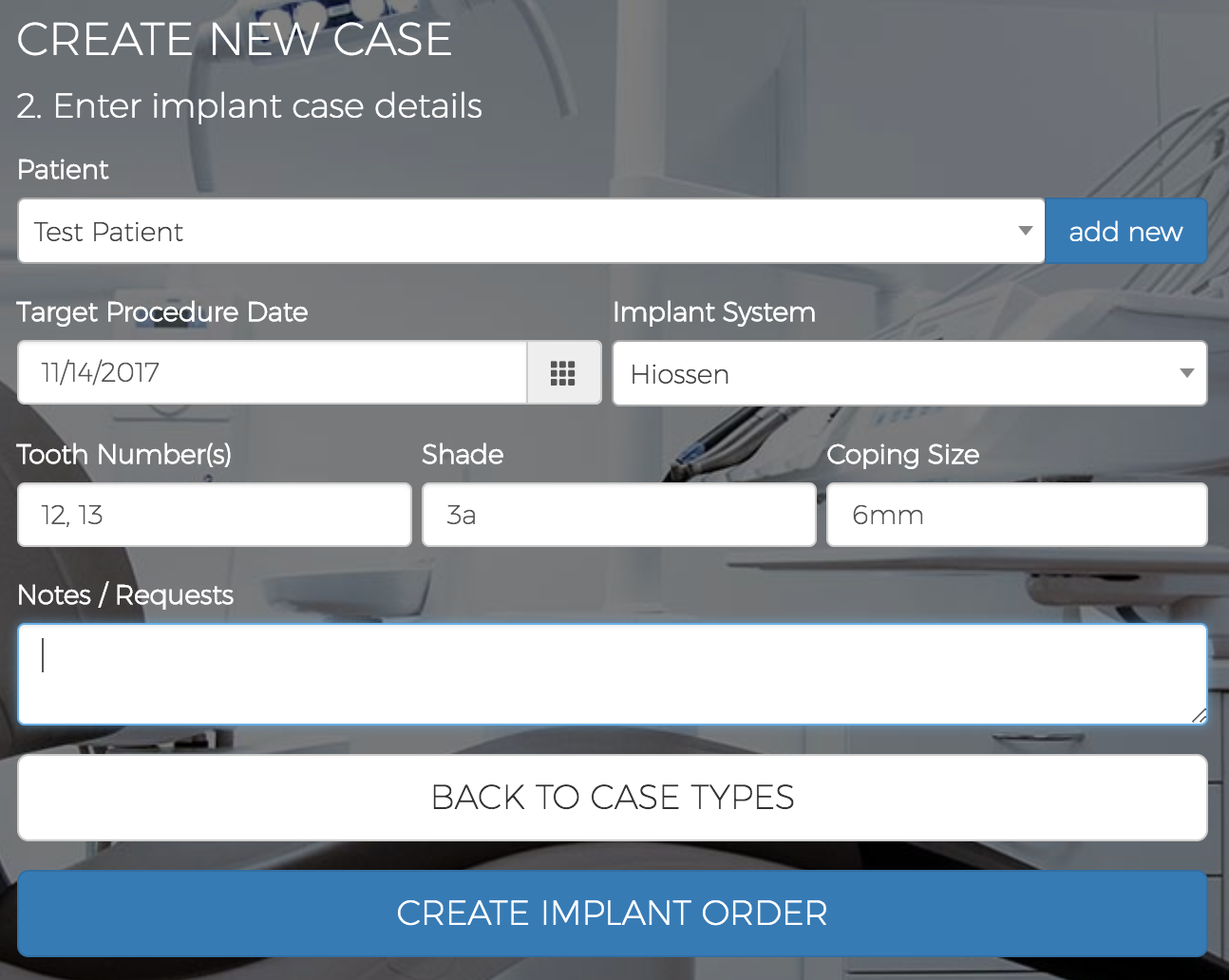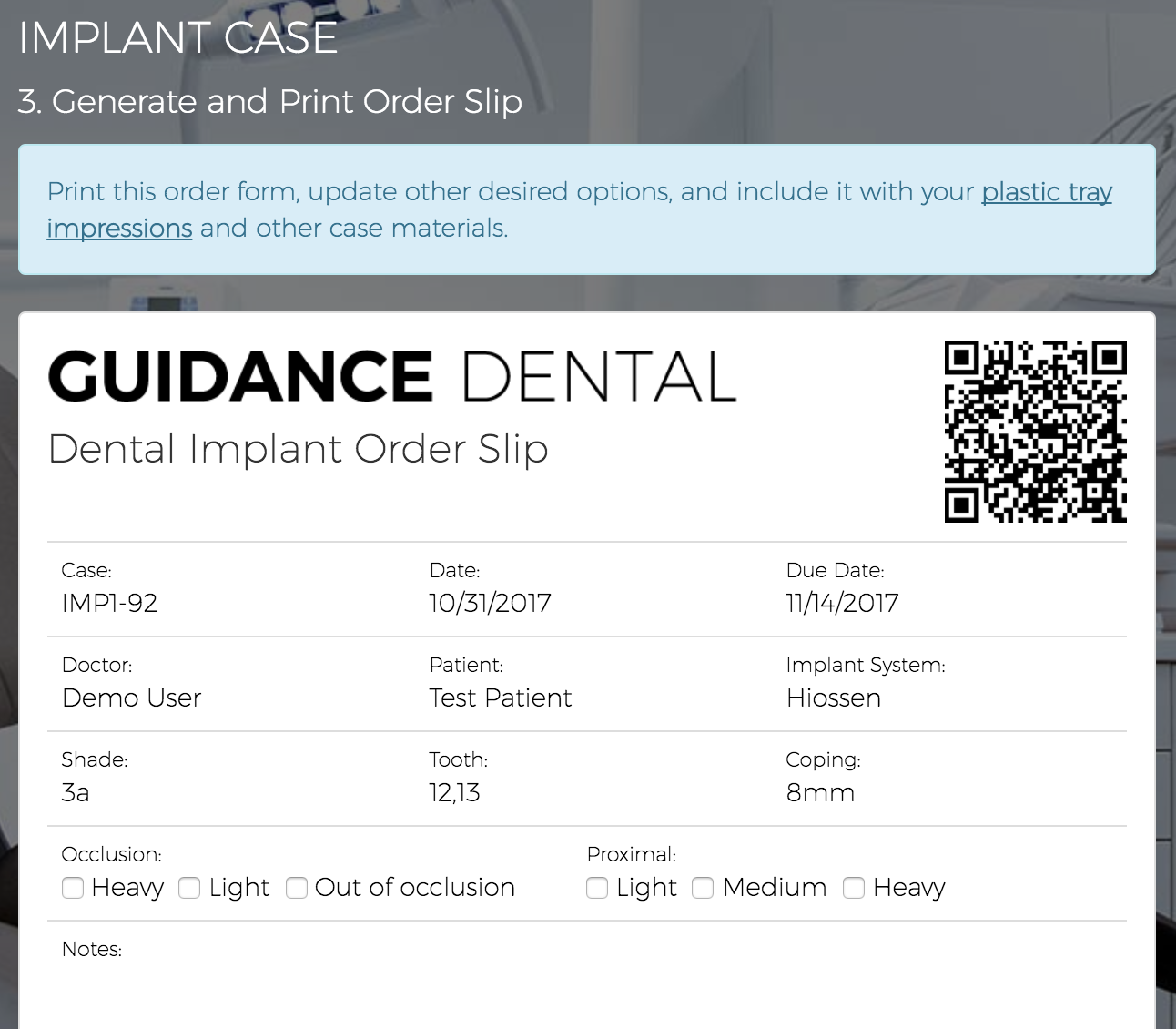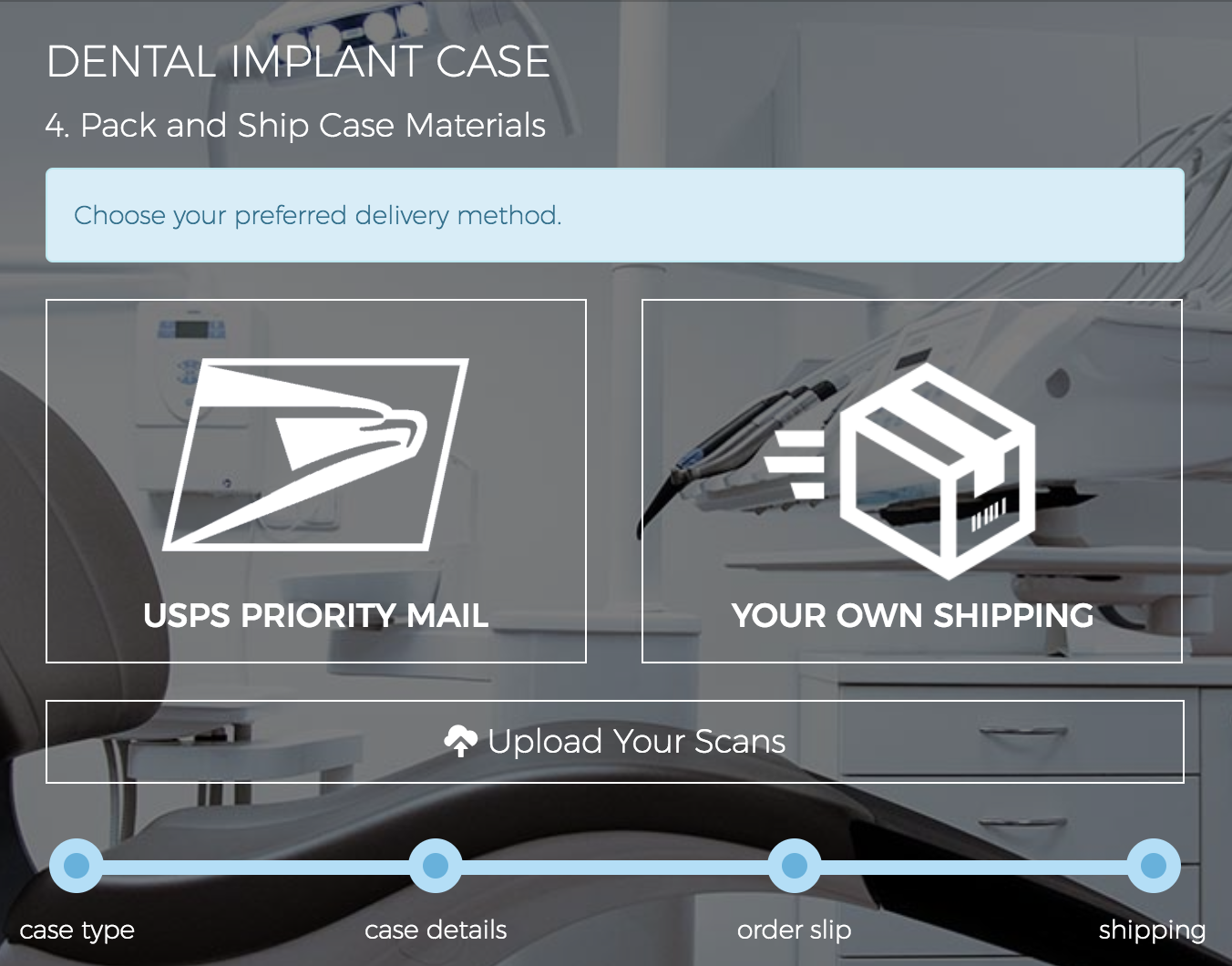Once logged in, start a new order by clicking on START NEW CASE at either the home page or the "my cases" page.
| Step | Screenshot | |
|---|---|---|
|
1. Select "DENTAL IMPLANT" as the type of order to be created.
|
|
|
|
2. Enter in all available case information. While "Shade" and "Coping Size" are not required to start a case, providing that information earlier will expedite your order processing Once filled out, click the create button to proceed.
|
|
|
|
3. An order slip will be automatically generated for the dentist. Print the order slip from this page to include with your initial case shipment. Last minute changes or notes can be written by hand, if necessary. Once printed, continue to shipping options.
|
|
|
|
4. Dentist have the option of using their own courier or choice of delivery service. Pack and ship impressions, bite registrations, order slip, and any other relevant case materials to INNOMETIVE DENTAL. Alternatively, those that have digital scanning equipment and the ability to create their own dental model STL files can choose to upload those scans in lieu of shipping physical impressions.
|
|